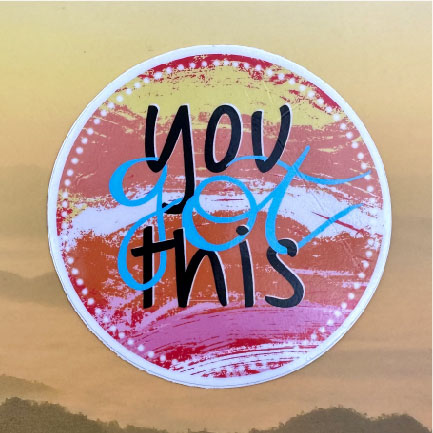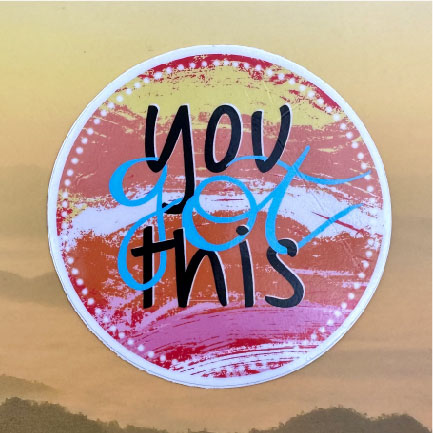Promoting your brand using stickers can be a creative and cost-effective strategy. Custom vinyl stickers can turn your customers into brand ambassadors and your merchandise into walking advertisements. Here’s how you can effectively use stickers to promote your brand:
1. Design Eye-Catching Stickers
Create visually appealing and memorable stickers that represent your brand identity. Incorporate your logo, brand colors, and a catchy tagline. Ensure the design stands out and communicates your brand message effectively.
2. Give Stickers as Freebies
Include stickers as a free bonus with every purchase. This can make your customers feel valued and increase the chances of using the stickers, thus promoting your brand. If you’re on a budget, you can start off with non-laminated vinyl stickers.
Hand out stickers at events, conferences, or in high-traffic areas. Make sure they are easily accessible.

3. Use Stickers in Packaging
Place stickers on your product packaging or as a seal on wrapped items. It enhances the unboxing experience and encourages customers to share their experiences on social media, further promoting your brand.

4. Encourage Social Media Shares
Encourage customers to share where they’ve placed their stickers on social media, perhaps with a specific hashtag. This not only promotes your brand but also engages your audience. Consider running a contest, a shout-out, or offering discounts to incentivize shares.
5. Partner with Influencers or Businesses
Collaborate with influencers or complementary businesses to distribute your stickers. They can include them in their product shipments or display them in high-visibility areas, expanding your brand’s reach.
- Send sticker packs to influencers in your niche. If they use or showcase your stickers, it can expose your brand to a larger audience.
- Make sure the stickers, like the rest of your promotional items, reflect your brand’s identity and values.
6. Utilize Stickers in Guerrilla Marketing
Creative placement of stickers in public spaces (with permission) can generate buzz. Think of places your target audience frequents and where stickers might surprise them.
7. Customize Stickers for Different Audiences
Tailor your stickers for different segments of your target audience. This can include custom designs for different events, locales, or interests, making them more relevant and appealing.
8. Use Stickers on Company Gear
Equip your team with stickers on their laptops, water bottles, cars, and more. It’s a simple way to show off your brand identity and spark conversations in public spaces or during professional meetups.

9. Create a Collectible Series
Release limited edition stickers or a series that customers can collect over time. This encourages repeat purchases and can create a sense of community among your customers.
10. Feedback and Adapt
Gather feedback on your sticker campaigns and observe which stickers are most popular or where they are being placed. Use this information to refine future sticker designs and distribution strategies.
Key Considerations
Quality matters. Ensure your stickers are durable, especially if they’re meant for use on items like cars or laptops. The best thing to do is to get a printed test sample and test it out.
Be mindful of regulations and community norms regarding public sticker placement to avoid any negative backlash.
By creatively leveraging stickers in your marketing strategy, you can increase brand awareness, engage your audience, and create a unique identity in a crowded market.